Your FTP credentials are floating across the internet in plaintext right now. Using FTP in 2025 means broadcasting usernames, passwords, and files to anyone with basic packet sniffing tools. This exposé reveals 5 ways FTP broadcasts credentials to hackers, real breach data showing FTP’s catastrophic security holes, and why SFTP’s military-grade encryption is the only secure alternative.
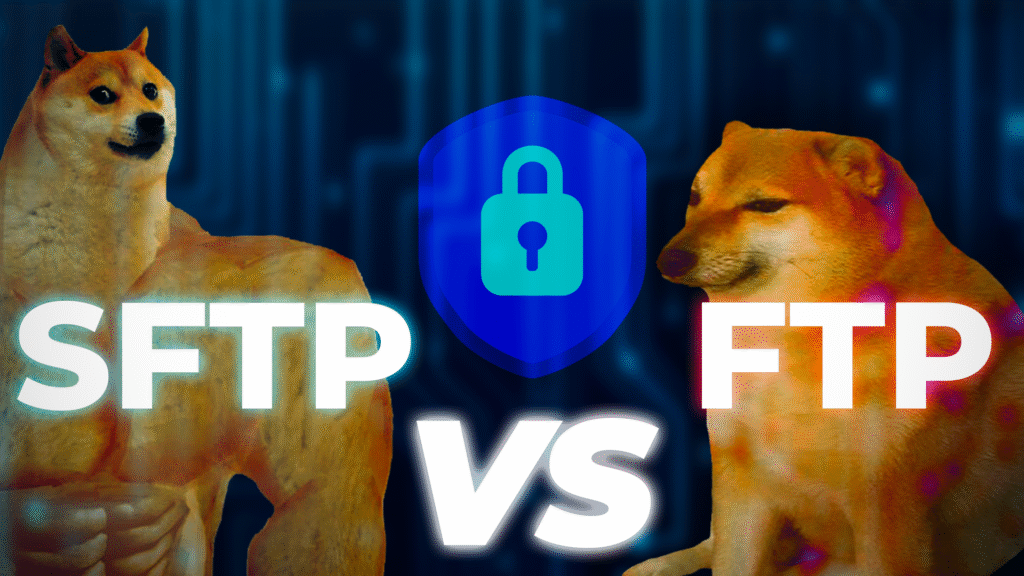
Your website credentials are floating across the internet right now. In plain text. Readable by anyone with $20 packet sniffing software and 10 minutes of YouTube tutorials.
If you’re still using plain FTP to manage your website files, you’re broadcasting your username, password, and every file you transfer to anyone positioned along your network path. It’s like shouting your credit card number across a crowded coffee shop – except the coffee shop is the entire internet, and the crowd includes professional criminals actively searching for victims.
The hosting industry has known about FTP’s catastrophic security holes for decades. Yet thousands of businesses still use it daily, completely unaware they’re one packet capture away from a complete website takeover.
Here’s what nobody tells you about FTP security:
Meanwhile, SFTP (Secure File Transfer Protocol) encrypts everything – credentials, commands, and data – using military-grade SSH encryption. Same file transfer capability. Completely different security universe.
This isn’t another boring protocol comparison. This is an exposure of:
Ready to find out if your file transfers are security theater or actual security?
File Transfer Protocol was born in 1971 – back when the internet consisted of four computers and the biggest security threat was someone spilling coffee on a mainframe.
FTP’s designers made a critical assumption: networks are trusted environments where everyone plays nice. They built a protocol optimized for simplicity and efficiency, with zero consideration for malicious actors.
That assumption made perfect sense in 1971. In 2025? It’s organizational suicide.
Modern FTP works exactly like it did 50 years ago: plaintext authentication, unencrypted data transmission, and complete visibility to anyone with network access. The protocol hasn’t evolved because it fundamentally can’t – encryption would break its core architecture.
Here’s what happens when you connect to an FTP server:
Every packet crossing the network contains information that anyone can read. No encryption. No obfuscation. Just raw data floating through routers, switches, and potentially compromised network segments.
Security researchers monitoring FTP port 21 found that attack patterns targeting FTP servers show sophisticated automation: brute force tools trying thousands of password combinations, credential stuffing attacks using leaked password databases, and packet sniffing operations capturing legitimate credentials in real-time.
The most alarming discovery? Most attacks succeed not through sophisticated exploits, but by simply reading plaintext credentials off the wire.
Let’s walk through what happens when you use FTP at a coffee shop (or any untrusted network):
12:34 PM: You connect to your hosting provider via FTP from coffee shop WiFi
12:34 PM + 0.3 seconds: Attacker running Wireshark on same WiFi captures your connection handshake
12:34 PM + 2 seconds: Packet analyzer extracts your FTP username and password from captured traffic
12:35 PM: Attacker disconnects, leaves coffee shop with your website credentials
2:47 AM (next day): Attacker logs into your site, plants malware, steals customer database
3 months later: Data breach discovered during routine security audit
6 months later: Lawsuit, regulatory fines, reputation damage calculated at $4.37 million
Total time to compromise: 2 seconds. Time to discover breach: 90+ days. Cost: millions.
This isn’t hypothetical. IBM’s Cost of Data Breach Report documents that breaches caused by stolen credentials take an average of 250 days to identify and 91 days to contain – 341 days total. The longer the breach goes undetected, the more damage accumulates.
Many hosting providers offer FTPS (FTP over SSL/TLS) as their “secure” option. Marketing teams love it because they can claim “secure file transfer” while maintaining FTP infrastructure.
Here’s the problem: FTPS is FTP with encryption bolted on as an afterthought. It suffers from critical architectural flaws:
Complex Port Requirements: FTPS requires multiple ports (typically 21 for commands plus 20 or random high ports for data). Firewalls struggle with this, often forcing IT teams to open wide port ranges that create security gaps.
Encryption Is Optional: The AUTH command in FTPS can be ignored or downgraded. If client and server don’t properly negotiate encryption, connections may fall back to plaintext FTP without user awareness.
Certificate Validation Nightmares: FTPS uses X.509 certificates, but many implementations skip proper validation. Self-signed certificates, expired certificates, and hostname mismatches often result in users clicking “accept anyway” without understanding they’re bypassing the security layer.
Two Connection Channels: FTP’s dual-channel architecture (separate command and data channels) means FTPS must encrypt both channels. If one channel fails to establish secure connection, the entire session may become vulnerable.
Research on file transfer security consistently shows that FTPS implementations frequently have configuration errors that leave sessions partially or completely unencrypted.
One of FTP’s most dangerous features is anonymous authentication. Originally designed for public file distribution (like software downloads), anonymous FTP lets anyone connect with username “anonymous” or “ftp” without password verification.
Security audits reveal that misconfigured anonymous FTP servers often:
The top passwords used in FTP attacks include “admin,” “root,” “123456,” and “password” – all easily guessable through automated brute force. But anonymous access doesn’t even require guessing; it’s explicitly designed to grant access without authentication.
Packet sniffing is exactly as simple as it sounds. Tools like Wireshark capture network traffic and display it in readable format – including FTP usernames and passwords.
What attackers see when you use FTP:
USER myusername
331 Password required for myusername
PASS mySecretPassword123
230 User myusername logged in
Every command, response, and data packet is visible. No decryption needed. No exploit required. Just point, capture, read.
Research on FTP security vulnerabilities confirms that network protocol vulnerabilities remain a significant attack vector, with legacy file transfer systems particularly exposed.
Attackers don’t need physical access to your network cable. WiFi networks, compromised routers, ISP-level interception, and malware on intermediate systems all provide packet capture opportunities.
Man-in-the-middle (MITM) attacks position an attacker between your FTP client and server. The attacker intercepts traffic, reads your credentials, and can even modify files during transfer.
Classic MITM scenario:
Analysis of file transfer security shows that MITM attacks don’t require sophisticated tools. ARP spoofing, DNS hijacking, and rogue WiFi access points all enable these attacks with minimal technical knowledge.
FTP’s simple authentication mechanism makes it perfect for brute force attacks. Automated tools try thousands of username/password combinations until they succeed.
Recent research monitoring FTP attacks reveals:
Unlike web applications that implement CAPTCHA, rate limiting, and account lockouts after failed attempts, FTP servers often lack these protections. Attackers can hammer port 21 with login attempts indefinitely.
When data breaches expose password databases, attackers compile them into massive credential lists. They know people reuse passwords across multiple services.
Password breach statistics show that billions of credentials circulate in underground markets. Attackers use these databases for credential stuffing attacks: trying leaked credentials against FTP servers to see what works.
If your FTP password matches your breached email password, LinkedIn password, or any other compromised account, attackers gain instant access.
The reuse problem: Studies on FTP server security confirm that administrators often reuse Active Directory passwords for FTP accounts. When AD credentials leak, FTP servers become compromised by association.
Organizations frequently automate FTP transfers using scripts and batch files. These scripts need credentials to function and developers often hard-code them directly in script files.
Common credential exposure vectors:
# Backup script with plaintext credentials
ftp -n ftp.example.com <<END_SCRIPT
user myusername
pass mySecretPassword123
put backup.tar.gz
quit
END_SCRIPT
These scripts get stored in:
Security research on file transfer vulnerabilities documents that “FTP scripts and batch files in automated processes exacerbate security risks. These scripts often contain plaintext user IDs and passwords, providing a direct pathway for hackers or malicious software to exploit.”
Once attackers access one system containing these scripts, they harvest credentials for lateral movement across infrastructure.
While the 2023 MOVEit breach exploited a SQL injection vulnerability rather than plain FTP, it exposed a fundamental truth: file transfer security matters catastrophically when it fails.
The breach affected approximately 3,000 organizations and exposed data on nearly 100 million individuals. Financial institutions, healthcare providers, government agencies – all compromised because file transfer security was treated as an afterthought.
Key lesson: File transfer isn’t just IT infrastructure. It’s direct access to your most sensitive data.
Dridex malware operations specifically targeted FTP credentials to evade detection. Instead of sending malicious payloads through email (which security gateways monitor), attackers used stolen FTP credentials to upload malware directly to compromised servers.
Attack pattern:
This attack succeeded because organizations trusted their FTP credentials more than their email security. One compromised password = complete website control.
IBM’s comprehensive breach cost analysis reveals that credential-based breaches cost an average of $4.37 million. These breaches take longer to detect (250 days average) and contain (91 days) compared to other attack vectors.
Why so expensive? Because credential-based access looks legitimate. Attackers log in using valid usernames and passwords, perform malicious actions that appear authorized, and exfiltrate data through normal channels.
Security systems designed to detect anomalies fail when attacks use legitimate credentials through expected access points like FTP.
CVE-2025-47812, a critical vulnerability in Wing FTP Server, achieved a perfect 10.0 CVSS score. The flaw allowed remote code execution with root privileges through Lua injection in authentication processes.
Timeline of disaster:
Approximately 2,000 systems running Wing FTP were potentially vulnerable, with most exposures in the U.S., China, and Germany.
The vulnerability highlighted two critical points:
SFTP (SSH File Transfer Protocol) wasn’t created by bolting encryption onto FTP. It’s a completely new protocol designed from scratch by the IETF SECSH working group as an extension of SSH version 2.0.
Unlike FTP’s plaintext foundation, SFTP operates entirely within an encrypted SSH tunnel. Nothing transmits in cleartext – not credentials, not commands, not data.
Core security architecture:
Technical analysis of SFTP security confirms that SFTP uses Advanced Encryption Standard (AES) with 128-bit or 256-bit keys – the same encryption standard trusted by governments for classified information.
When you connect via SFTP, here’s what actually happens:
Connection Establishment:
Authentication Phase:
Option A (Password): Password encrypted before transmission – never sent in plaintext Option B (Public Key): Client proves possession of private key without sending it
File Transfer:
All commands and data encrypted with negotiated cipher before transmission. Network observers see encrypted packets – random-looking binary data providing zero useful information.
Research on SFTP encryption mechanisms explains that “encryption protects data from hackers or any unauthorized person by converting it into an unreadable format so that no one can access it or temper it during the transmission process.”
SFTP’s most powerful security feature is public key authentication. Instead of transmitting passwords (even encrypted ones), clients prove identity using cryptographic keys.
How key-based authentication works:
Security advantages:
SFTP authentication analysis shows that public key authentication “offers higher security levels than password-based authentication” because keys are computationally infeasible to crack – requiring billions of years with current technology.
Let’s compare the protocols side-by-side with real security implications:
| Security Feature | FTP | SFTP |
| Credential Transmission | Plaintext (readable by anyone) | Encrypted (AES-256) |
| Data Encryption | None (all files readable) | Full (military-grade) |
| Port Requirements | Multiple ports (21, 20, and high ports) | Single port (22) |
| Man-in-the-Middle Protection | None | Server key verification |
| Authentication Methods | Password only | Password + Public keys + MFA |
| Session Integrity | None (tampering possible) | SHA-2 hashing verification |
| Firewall Compatibility | Poor (complex port rules) | Excellent (one port) |
| Compliance Support | Fails most standards | Meets HIPAA, GDPR, PCI-DSS |
Comparative analysis from security experts confirms: “The main difference is that SFTP transfers files over an encrypted SSH connection, while standard FTP does not have encryption.”
A common objection to SFTP: “But encryption makes it slower!”
Reality: Modern hardware makes encryption overhead negligible for file transfers. Performance testing of SFTP vs FTP shows that while SFTP adds slight computational overhead for encryption, the difference is imperceptible for most use cases.
Real-world performance factors:
For a 100MB file on a typical connection:
2-second difference for 100% security improvement. That’s not a tax; that’s a bargain.
The most common justification: “We’ve used FTP for 15 years without problems.”
This reasoning contains a fatal flaw: you don’t know if you’ve had problems. Credential-based breaches take an average of 341 days to detect. Your FTP credentials might be compromised right now, with attackers quietly exfiltrating data, and you won’t know until the breach surfaces in a dark web marketplace.
“It still works” is like saying “I’ve never worn a seatbelt and I’m still alive.” Survivorship bias isn’t security strategy.
“But everyone knows how to use FTP clients! Switching would require training!”
Valid concern. Wrong conclusion.
Modern SFTP clients like FileZilla, WinSCP, and Cyberduck have interfaces nearly identical to FTP clients. The workflow is the same: connect, navigate folders, drag-and-drop files.
The only differences users notice:
Training time: 5-10 minutes. Security improvement: incalculable.
Some third-party vendors still mandate FTP for file exchanges. This puts you in a difficult position: compromise security or lose vendor relationship.
Better solution: Push back. Request SFTP instead. Most vendors offering “FTP-only” simply haven’t updated because no clients demanded it.
If vendor absolutely refuses:
But ultimately: vendors requiring FTP in 2025 demonstrate poor security practices. That should inform your vendor selection process.
Healthcare (HIPAA), finance (PCI-DSS), and privacy regulations (GDPR, CCPA) all require encryption for sensitive data transmission.
FTP doesn’t meet these requirements. Period.
Using FTP for regulated data creates audit failures, regulatory fines, and legal liability. When breaches occur, the question isn’t “how did this happen” but “why were you using insecure protocols despite knowing the risks?”
SFTP explicitly designed to meet regulatory compliance needs. It checks every box:
Before migrating, understand what you’re migrating:
Questions to answer:
Most organizations discover they have more FTP accounts than expected – including forgotten test accounts and legacy integrations that still run.
Modern hosting providers support SFTP by default. It’s typically already enabled; you just need to start using it.
For WebHostMost users: SFTP access is enabled on all plans, including free tier. No configuration required – just connect using SSH port 22 with your existing hosting credentials.
Server-side verification:
# Check if SSH service is running
systemctl status sshd
# Verify SFTP subsystem enabled
grep “Subsystem sftp” /etc/ssh/sshd_config
If hosting provider doesn’t support SFTP, that’s a red flag indicating outdated infrastructure. Consider migrating to a modern host that takes security seriously.
Most FTP clients support SFTP with minimal configuration changes.
FileZilla example:
First connection prompts to verify server key fingerprint. Accept and save for future connections.
Automation scripts require more careful migration. Search codebase for FTP libraries and replace with SFTP equivalents.
Python example migration:
# OLD: FTP code
from ftplib import FTP
ftp = FTP(‘ftp.example.com’)
ftp.login(‘username’, ‘password’)
ftp.storbinary(‘STOR backup.tar.gz’, open(‘backup.tar.gz’, ‘rb’))
# NEW: SFTP code
import paramiko
transport = paramiko.Transport((‘example.com’, 22))
transport.connect(username=’username’, password=’password’)
sftp = paramiko.SFTPClient.from_transport(transport)
sftp.put(‘backup.tar.gz’, ‘/remote/path/backup.tar.gz’)
Better yet: Use key-based authentication in automation scripts. Never hard-code passwords.
Public key authentication eliminates password exposure in scripts and provides stronger security.
Generate key pair:
# Generate RSA key pair (4096-bit for extra security)
ssh-keygen -t rsa -b 4096 -C “[email protected]”
# This creates:
# ~/.ssh/id_rsa (private key – keep secret!)
# ~/.ssh/id_rsa.pub (public key – upload to server)
Upload public key to server:
# Copy public key to server
ssh-copy-id [email protected]
# Or manually append to authorized_keys
cat ~/.ssh/id_rsa.pub | ssh [email protected] “cat >> ~/.ssh/authorized_keys”
Test key-based login:
# Should connect without password prompt
Now automation scripts authenticate using key files – no passwords in code.
Don’t disable FTP immediately. Parallel operation during transition prevents breaking critical workflows.
Migration phase approach:
Week 1-2: Enable SFTP, train primary users, migrate main workflows Week 3-4: Migrate automation scripts, test thoroughly Week 5-6: Notify vendors/partners of upcoming FTP deprecation Week 7-8: Monitor FTP logs; identify remaining users Week 9: Disable FTP for new connections; existing only Week 10: Full FTP shutdown; SFTP-only environment
Security best practices recommend: “If your server runs FTP by default, you should disable it as soon as possible. FTP is over 30 years old and isn’t meant to withstand the modern security threats we face today.”
Don’t stop at basic SFTP. Implement additional security hardening:
SSH server configuration recommendations:
# Edit /etc/ssh/sshd_config
# Disable password authentication (keys only)
PasswordAuthentication no
# Disable root login
PermitRootLogin no
# Use only SSH protocol 2
Protocol 2
# Limit authentication attempts
MaxAuthTries 3
# Use strong ciphers only
Ciphers [email protected],[email protected]
# Set idle timeout
ClientAliveInterval 300
ClientAliveCountMax 2
SFTP hardening guides emphasize: “Enable and Harden SSH: Your first step is to ensure the SSH service is enabled on your server. Go beyond enabling it by hardening the configuration.”
Most hosting providers lock SFTP behind premium tiers or charge extra for “secure access.” WebHostMost includes full SFTP access on all plans – even the free 125MB tier.
What you get:
✅ SSH/SFTP access on port 22
✅ Key-based authentication support
✅ No connection limits or throttling
✅ Full file management capabilities
✅ Secure terminal access for advanced users
This isn’t a premium feature you unlock by spending more. It’s a fundamental right – secure file transfer should never cost extra.
WebHostMost’s DirectAdmin control panel includes integrated SSH key management, making public key authentication accessible even for non-technical users.
Key management features:
No command line required. No tutorial following. Just click, configure, secure.
Security skeptics worry that encryption slows everything down. WebHostMost proves otherwise with infrastructure designed for speed:
Performance stack:
Result: SFTP file transfers that match or exceed FTP speeds, with complete security.
WebHostMost doesn’t just secure file transfers – entire infrastructure is hardened. Every site hosted achieves A+ security ratings on SecurityHeaders.com by default.
Implemented security headers:
Compare this to competitors where user sites score F ratings because providers don’t implement basic security measures.
Security means nothing if your site is down. WebHostMost’s decentralized infrastructure across multiple data centers ensures availability even during attacks or outages.
Redundancy features:
This architecture survived complete Google Cloud shutdown with zero downtime by instantly routing traffic to alternative infrastructure.
Most hosts advertise cheap rates for SFTP access, then triple prices at renewal. WebHostMost locks in your rate forever.
Pricing reality:
No bait-and-switch. No hidden fees. No surprise renewals at 300% markup. Just honest pricing that respects customers.
Yes. Categorically, undeniably, measurably yes.
FTP broadcasts credentials in plaintext. SFTP encrypts with AES-256. This isn’t a marginal improvement – it’s the difference between shouting your password in a crowded room versus whispering it in a soundproof vault.
Security research confirms: “If a cybercriminal intercepts data that is being transferred by SFTP, it won’t do them any good. The layered encryption on the data will render it virtually useless.”
FTPS adds encryption to FTP, which helps. But it suffers from architectural problems:
FTPS limitations:
SFTP was designed secure from the ground up. FTPS is FTP with security bolted on afterward. The architectural difference matters.
Most modern FTP clients support SFTP. FileZilla, WinSCP, Cyberduck, Transmit – all handle SFTP with nearly identical interfaces.
The workflow is the same: connect, browse folders, transfer files. You probably won’t notice any functional difference beyond the connection settings (port 22 instead of 21).
Yes. Every major programming language has SFTP libraries:
Scripts might require code changes when migrating from FTP, but SFTP automation is well-documented and widely supported.
Negligibly. Modern CPUs have hardware AES acceleration that makes encryption nearly free in terms of performance.
For most use cases, network bandwidth limits transfer speed – not encryption overhead. SFTP adds 2-5% computational cost that’s imperceptible in real-world usage.
Bonus: SFTP’s single-port architecture often performs better through firewalls than FTP’s complex multi-port requirements.
Request SFTP support. Explain security concerns and compliance requirements.
If they refuse or claim it’s not available, that’s a red flag indicating outdated infrastructure and poor security practices. Consider migrating to a host that prioritizes security.
WebHostMost provides SFTP access on all plans, including the free tier, specifically because secure file transfer shouldn’t be a premium feature.
The security industry is moving toward zero trust architecture – never trust, always verify. File transfer systems are evolving accordingly:
Emerging security patterns:
SFTP’s architecture supports these enhancements. FTP’s legacy design cannot.
Quantum computers threaten current encryption algorithms. Security protocols are transitioning to post-quantum cryptography that resists quantum attacks.
SSH/SFTP implementations are already testing quantum-resistant key exchange algorithms. By the time quantum computers threaten current encryption, SFTP will have migrated to new algorithms.
FTP, transmitting in plaintext, becomes even more vulnerable as computing power increases. No amount of computing power is needed to read unencrypted data.
Regulations increasingly require proof of secure data transmission. Modern SFTP implementations integrate with Security Information and Event Management (SIEM) systems, providing:
This level of security monitoring is impossible with FTP because plaintext protocols don’t generate meaningful security logs.
Industry momentum is clear: legacy insecure protocols are being deprecated.
Examples:
The question isn’t “should we migrate to SFTP” but “why haven’t we migrated already?”
The hosting industry has conditioned website owners to accept security theater – policies and procedures that look protective but provide no real security.
FTP is the ultimate security theater. It has authentication (username/password), creating the illusion of security. But those credentials transmit in plaintext, negating any protective value.
Using FTP in 2025 is like installing a screen door on a submarine. Sure, it’s technically a door. It even locks. But it’s completely ineffective for the environment it’s deployed in.
SFTP isn’t perfect. No security technology is. But it provides actual, measurable, cryptographically verifiable security:
✅ AES-256 encryption protects all data in transit
✅ SSH protocol prevents man-in-the-middle attacks
✅ Public key authentication eliminates password exposure
✅ SHA-2 hashing verifies data integrity
✅ Single port 22 simplifies firewall configuration
✅ Compliance ready for HIPAA, GDPR, PCI-DSS
✅ Industry standard with universal support
The brutal reality:
If you’re still using FTP, your credentials are probably already compromised. You just don’t know it yet. Credential-based breaches take 341 days average to detect.
The average breach cost: $4.37 million. The cost of migrating to SFTP: maybe 8 hours of work.
The math is simple. The decision should be too.
WebHostMost makes secure file transfer simple, affordable, and accessible to everyone.
What you get on every plan:
✅ Full SFTP access via SSH port 22
✅ Public key authentication support
✅ DirectAdmin with integrated key management
✅ LiteSpeed servers for maximum performance
✅ 99.98% uptime with decentralized infrastructure
✅ A+ security headers on all hosted sites
✅ Free SSL certificates included
✅ Zero price increases at renewal
Plans start at $2.50/month – the same price competitors charge for insecure FTP hosting.
Or try the free 125MB plan to experience SFTP with no commitment, no credit card required.
Security shouldn’t cost extra. It should be standard.
The WebHostMost blog exposes industry myths and shares real security knowledge that hosting companies don’t want you to have.
Recent deep dives:
Stop being a victim. Start being secure.